Guide for Mac OS X
- 1 First of all, we need to download a font. To do so, simply click on one of the previews to open the detailed view and click on the download button there. You could also click directly on the download icon. Clicking on the arrow next to the typographer's name will open a link to their website. Here is an example font to fiddle with:The fonts may be marked with one or more of the icons below:
 The font contains at least the Umlauts used in German: 'ä', 'ö' and 'ü'.
The font contains at least the Umlauts used in German: 'ä', 'ö' and 'ü'.  The font contains a € Euro symbol, and usually other currency symbols as well.
The font contains a € Euro symbol, and usually other currency symbols as well.  The font contains a full Greek character set.
The font contains a full Greek character set.  The font contains a full Cyrillic character set needed to type in Russian, for example.
The font contains a full Cyrillic character set needed to type in Russian, for example. - 2 A download dialogue pops up that will look something like the illustration below.
Select a folder where you want to save the font temporarily and click "Save". The desktop will do just fine.
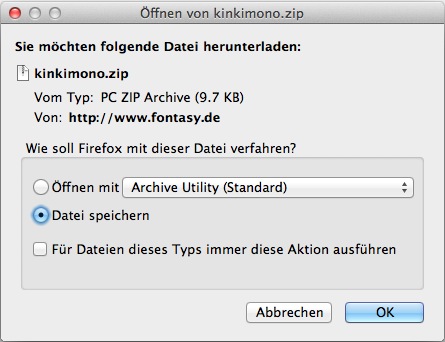
- 3 The 'Downloads' folder will now contain the downloaded .zip file.Unpack this file by double-clicking on it to create a new folder containing the now unzipped files.
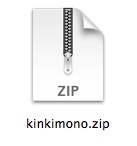
- 4 Open this folder to show the archive's content. There you will find a font file, in this case a .ttf - this is the actual font. Additionally, you may find a text file with licensing information on the downloaded font.

- 5 Double-click the font file to open and click on 'Install'. This will add the font to your Font Book and activate it automatically.
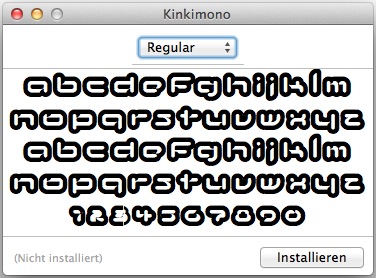
- 6 Done: You will now find this font in your collection and in every application that uses this library. This is true for office and graphics software, but also for applications like Mail etc.
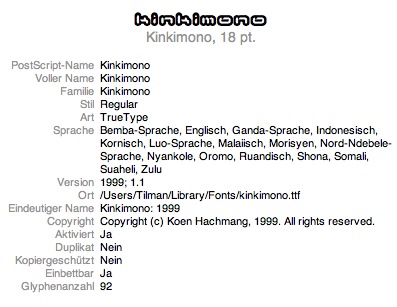
 Deutsch
Deutsch